Convert Youtube videos into different formats!
Written on 7.2.09 by Howtheheck
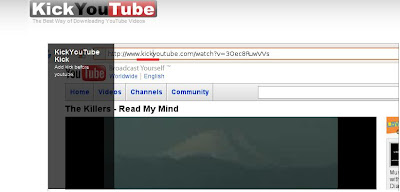
Now I know I have posted about things like this before, but now I have a new method.
http://kickyoutube.com/
It's a great site that easily allows you to convert and download Youtube videos into the following files: Flv, Mp4, HD (I'm guessing you download the HD videos in avi format), AVI, MPG, 3gp, Mp3, Ogg, and Gif
You can also download videos in Mp4 specialized for the iPhone and PSP
Steps:
I'm not going to go too in depth (it's pretty self explanatory once you visit the site) but here you go; 1: Find a video on Youtube
1: Find a video on Youtube
2: Before the video URL type in "kick"
(ex. http://kickwww.youtube.com/watch)
3: You'll land on the KickYouTube site with a page just like the screen shot on the left < style="font-weight: bold;">5: If you really need help then here is step 5. Pick your format (Mp4, Mp3 etc)
6: Click GO
7: After you click GO it'll take around two minutes to convert your video. Then just right click when it says Download and save your file as the name of your choosing.
Side note: When saving the file make sure that it is in the correct format that you chose
__________________________________________________________________
Subscribe/follow to my blog if you like my posts! I will continues blogging depending on the feedback I get.
Please Comment!
![]()
Thanks so much!
Thanks for giving this interesting information. I will really try this technique.